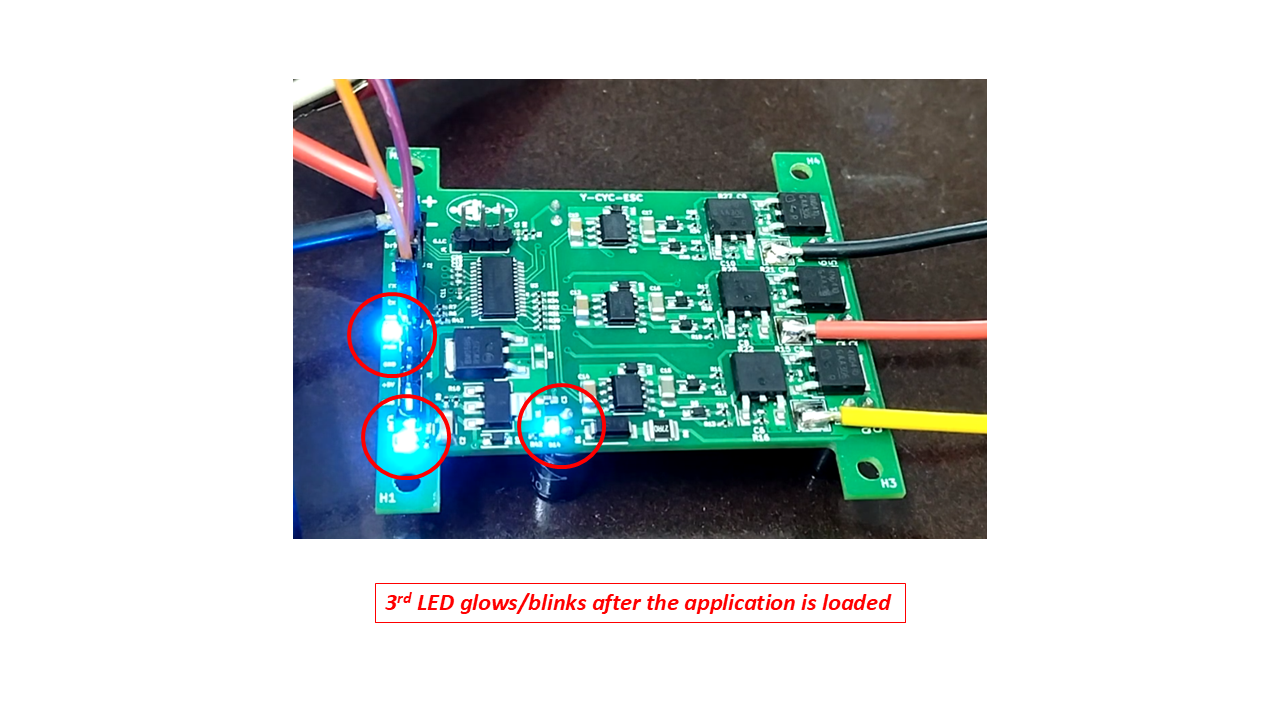Get design files here
The hardware design and the application hex file for our motor controller is now available for free download. You can build your own motor controller by downloading the design files from here.
Click here to download hardware design files
Click here to download programming files
Flashing the hex file on to the board
You need to flash the program on to the ESC after you make the hardware. Keep these items ready before you start:
- A power supply (15v to 30v) to power the board.
- A USB-to-serial device with the suitable drivers.
- You must download the latest memtool application software from the Infineon website.
- Power the board from the power supply. Supply a minimum of 15v to a maximum voltage of 24v. 2 out of the 3 LEDs will glow.
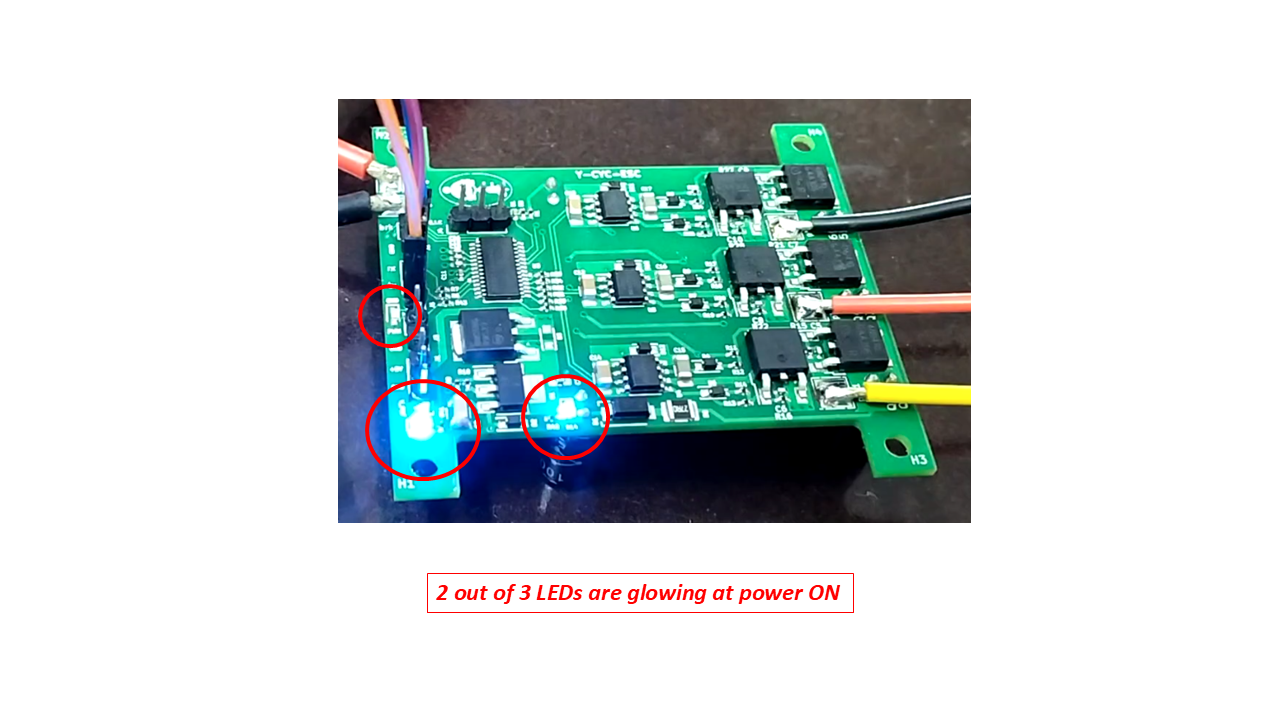
- Download the application-hex zip file from this web-page and extract it. Note that there are 2 files after extraction, one with a .hex extension and the other with a .cfg extension.
- Connect the USB-to-serial device to the ESC as shown below.
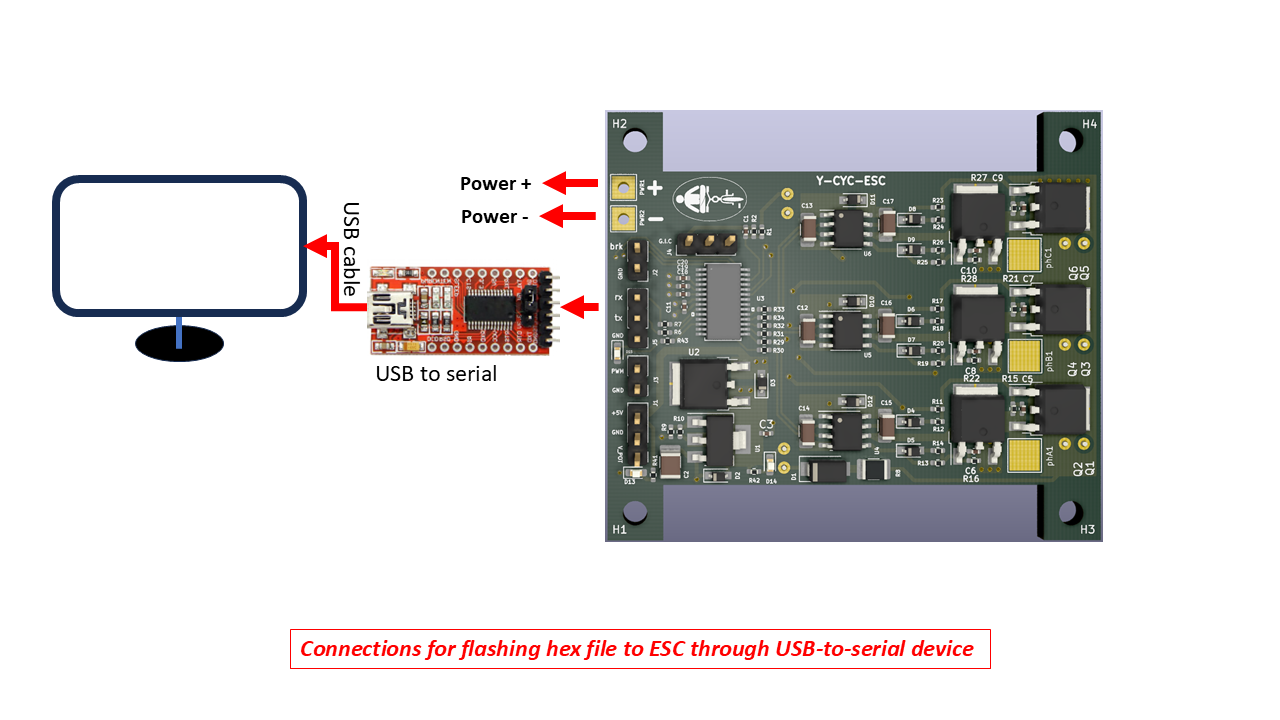
- Open the memtool application and load the configuration cfg file.
- Select target->change
- go to the browse tab and locate the extracted folder from step 2
- select the cfg file from the list and click OK
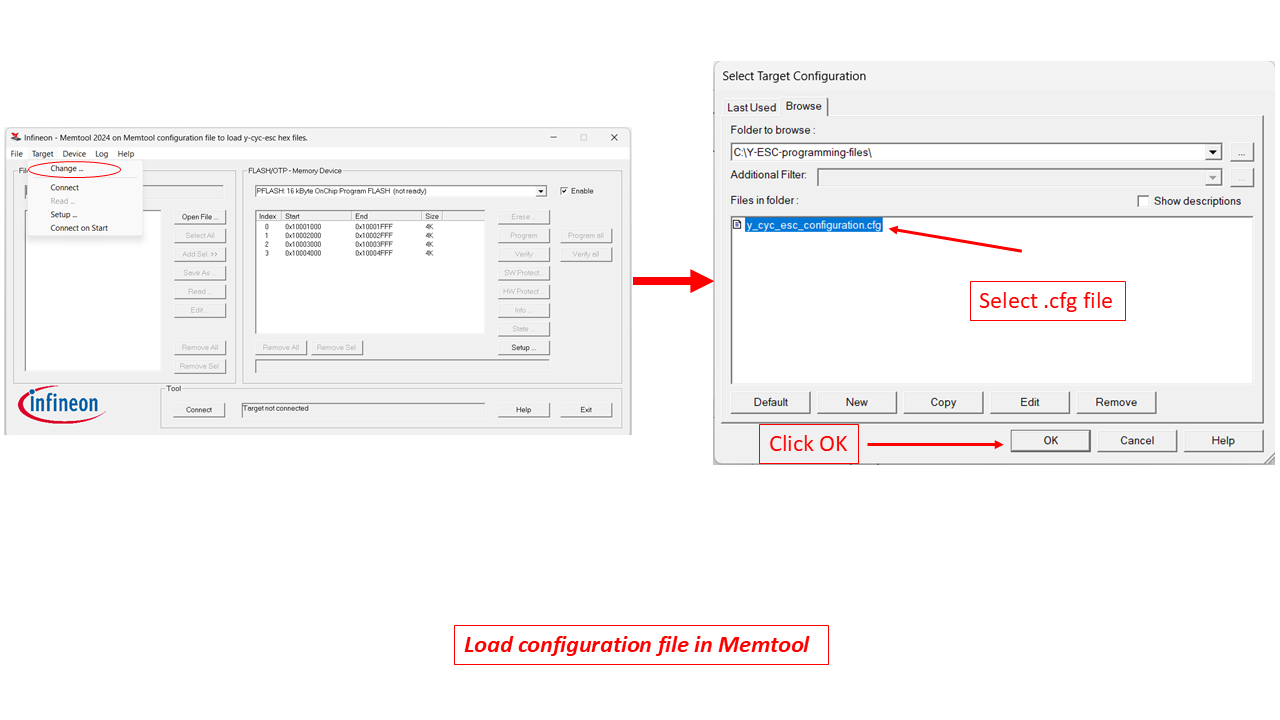
- Connect to the ESC through memtool.
- Click connect.
- You will get a prompt to RESET your target system. Do not click OK yet.
- Turn off the power to the ESC and turn it back on.
- After the ESC is powered on, immediately click OK at the prompt.
- If the communication was successful, a message appears saying Ready for memtool command
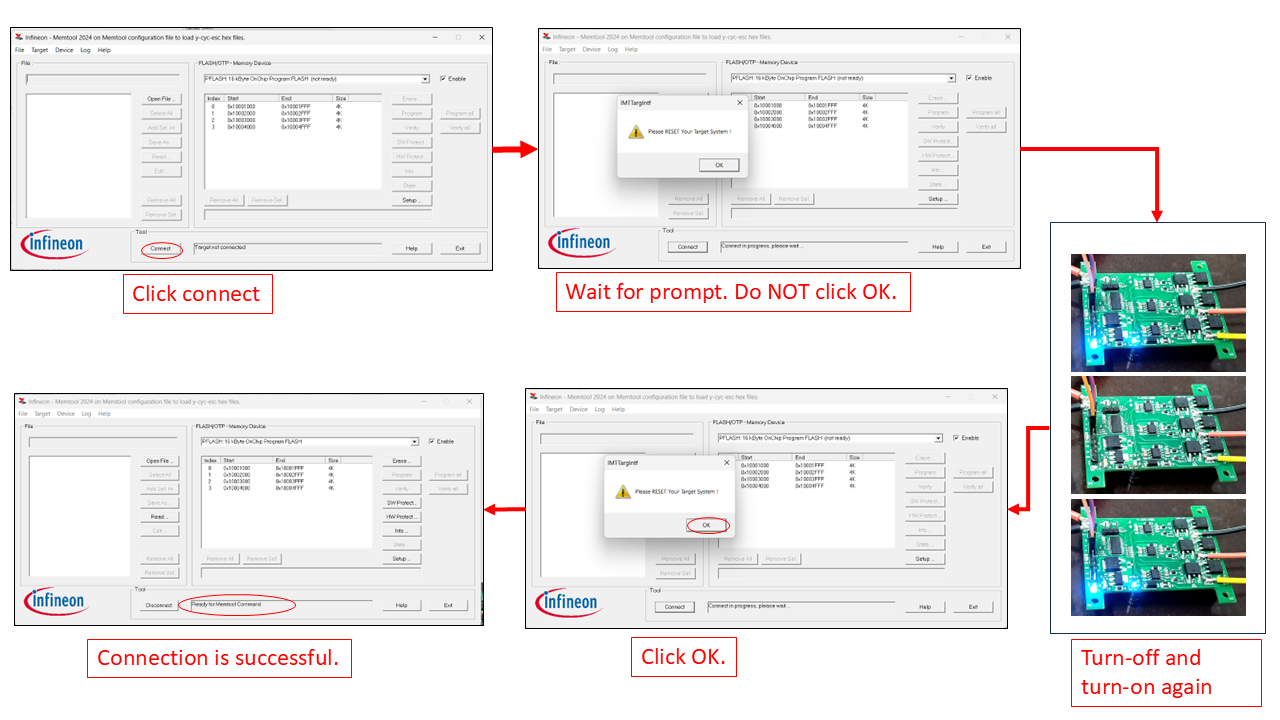
- Load the application hex.
- click Open File and select the yoga-cycle hex file.
- Click on Add Sel
- Click on “Program all”
- After the process is complete, the result tab shows “success”.
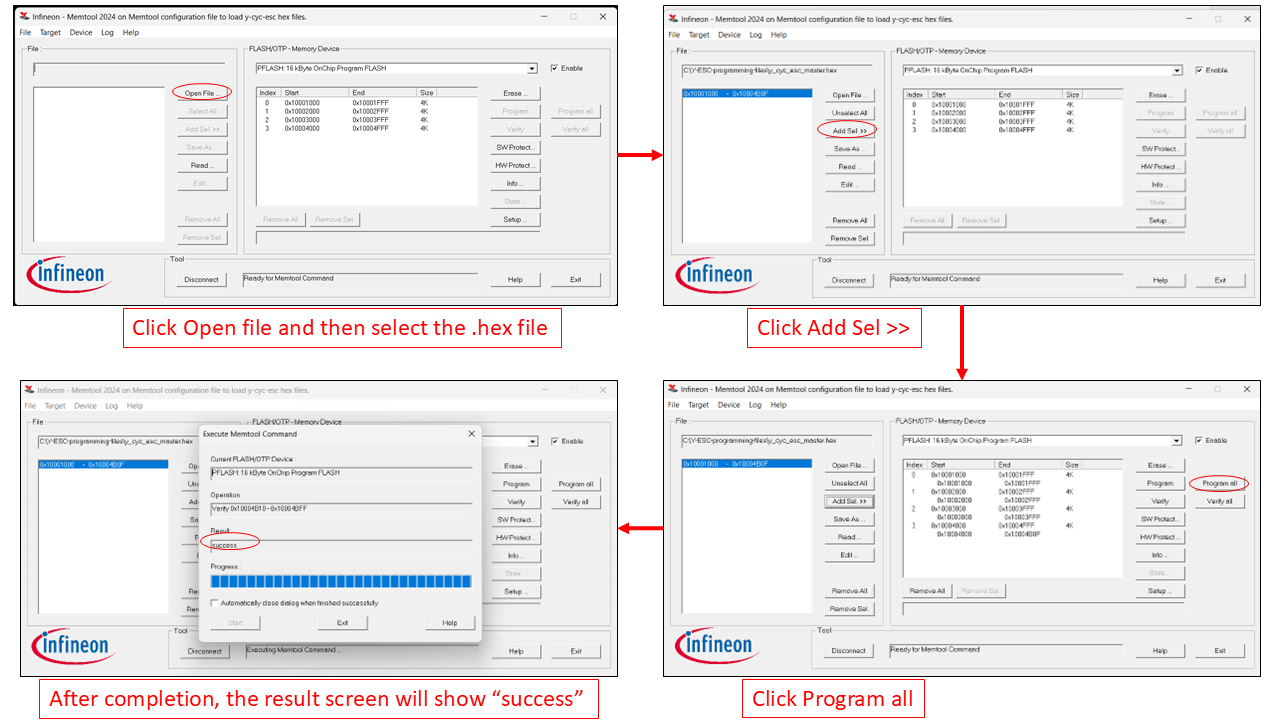
- After the program is loaded, the 3rd LED will glow/blink indicating that the y-cyc-esc applications has started.